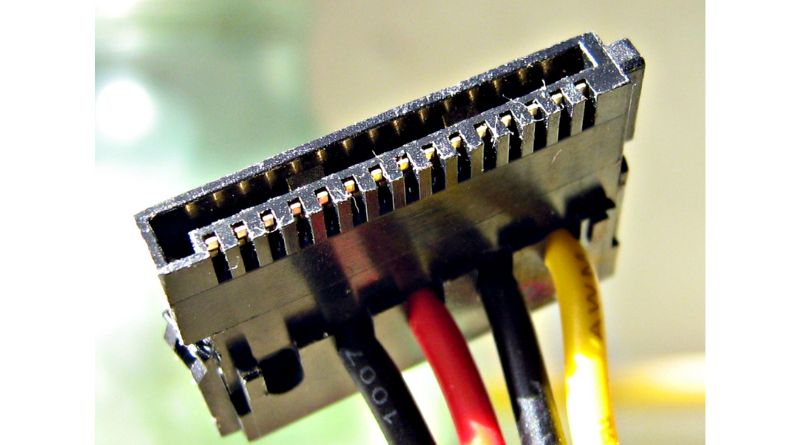Hard drives often look simple and seemingly work discreetly. Hard Disk Drives are cost-effective and storage powerhouses while SSDs are fast and performance-oriented. However, there’s a lot that goes into a hard drive than just type and storage. For instance, you need to have a compatible system (Motherboard), and the right kind of cable (SATA, etc.) to connect the hard drive to the PC. Similarly, there are many other accessories required by the hard drive. Let’s explore them:
1. Enclosure & Docking
You might have heard of external hard drives. These are used as a portable tool and essential backups for files and media. However, you can easily turn your existing SSD or HDD into a portable hard drive (or external hard drive) by investing in an external enclosure. Similarly, you can invest in a docking station for a more secure sturdy installation of hard drives to prevent accidental falls. These docking options come with the latest connectivity options like USB, for the ease of data transfer.
2. Casing And Sleeves
A docking station or enclosure provides a hard drive with portability and the latest connectivity options. However, hard drive cases work as an extra layer of protection, or armor, for your hard drives. They can prevent physical damage to the hard drive, which is essential for HDDs especially.
Sleeves also assist in preventing any kind of dust, debris, or moisture from entering the hard drive. Thus, securing transportation and portability for your hard drive. If you travel around with a hard drive, you should get a sleeve and a case.
3. Anti-Static Bag
Static electricity is one of the leading reasons for damaging computer components. Therefore, before touching your computer’s internal components, it is essential to ground yourself and not have any static electricity. However, when you’re traveling with a hard drive, it is easier for it to get static discharge from other things or yourself. You can’t always keep the static electricity in mind.
By investing in an anti-static bag, you can prevent electrostatic discharge from damaging your hard drive, and other electronic components.
4. Proper Cable Management
Make sure to invest in the SATA, IDE, and USB cables and adapters for your hard drive. It will expand your connectivity options. Thus, you will be able to connect your hard drive to a wide spectrum of things and it makes data backup more easier.
However, make sure to also invest in cable ties, clips, and cable sleeves to prevent damage to these cables and keep them organized. By reducing the clutter, you can prevent tangling, accidental disconnections, and more.
5. Hard Drive Cloning Tools
Getting hard drive cloners can be a wise decision as it will cut down the time it will take for you to copy and transfer all the files from one hard drive to another. They are useful when you’re upgrading from an older or less-spaced hard drive to a new one. Hard drive cloners can help you completely replicate the entire system setup, operating system, images, files, and other data from one hardware to another. Thus, they save time and the manual labor of copying and pasting the files by yourself.
Other Essential Components To Consider
A CPU case often comes with proper racks for the hard drives, but you can invest in brackets to make the installation more sturdy. There are a few data recovery software that can assist you in case of data loss. However, it is better to invest in a backup and storage solution. While cloud computing can be a great choice, you can also invest in network-attached storage (NAS) or a secondary external hard drive.